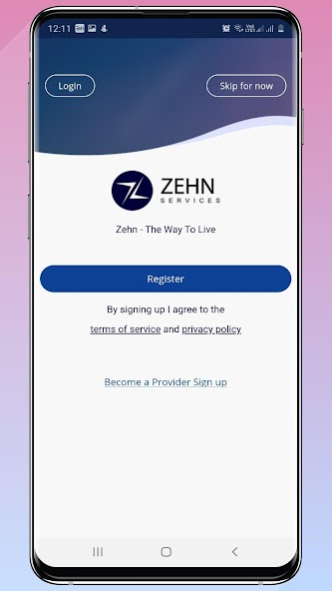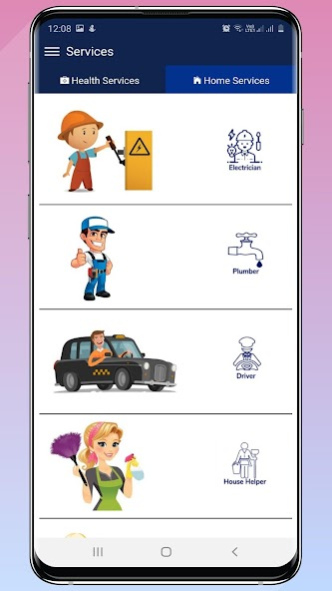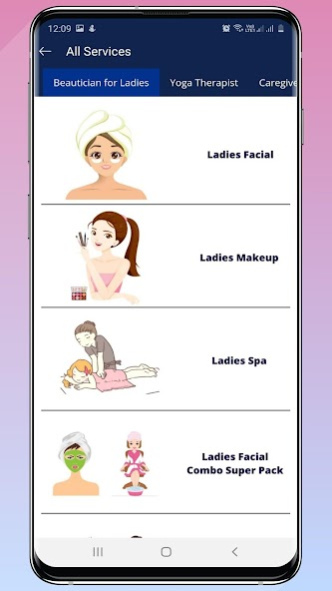Zehn 2.6
Continue to app
Free Version
Publisher Description
Zehn Services is a mobile application to provide platform to both customer and Service provider to connect each other. Zehn Services introducing 8 essential services to make your daily life easier by taking care of your health and beauty and other household works. You will be choosing your Service Provider to come to your house at specific time on touch of your finger. Zehn will be providing the platform to the service provider to get more work as the same time increase the income. The mobile app will be providing service for the following category. Driver, Plumber, Electrician, House helper, Beautician, Physiotherapist, Yoga therapist, Caregiver. The platform will let the customer book any service provider based on their availability, distance and rate.
How to use the App
Step 1: On the launching page there are two options for customers.
First-time registration/Login
Skip registration and proceed to the app.
Step 2: The first page will appear with the list of service categories we provide, Home services and Health services.
Step 3: As soon as the customer selects the service category, it will take him to the sub-category.
Step 4: When selecting a subcategory, it will show all the packages under that subcategory with average price and description.
Step 5: Once the particular package is selected the customer has two options to book by the provider of their choice or book in their desired time.
Step 6A: Book by Provider
Once the customer selects, book by the provider, it will display all the providers, according to the customer's choice of order.
Step 6B: Book by Provider (Time)
Once customers select book by time, the customer needs to select their desired date and time and it will display a list of providers available at that time.
Step 7: Complete the Order & Pay - Customer selects the provider and proceed to the payment page and complete the order.
Facebook Page: https://www.facebook.com/Zehnservice2019/
About Zehn
Zehn is a free app for Android published in the Food & Drink list of apps, part of Home & Hobby.
The company that develops Zehn is BBA Infotech. The latest version released by its developer is 2.6.
To install Zehn on your Android device, just click the green Continue To App button above to start the installation process. The app is listed on our website since 2020-11-14 and was downloaded 1 times. We have already checked if the download link is safe, however for your own protection we recommend that you scan the downloaded app with your antivirus. Your antivirus may detect the Zehn as malware as malware if the download link to com.bbainfotech.zehn is broken.
How to install Zehn on your Android device:
- Click on the Continue To App button on our website. This will redirect you to Google Play.
- Once the Zehn is shown in the Google Play listing of your Android device, you can start its download and installation. Tap on the Install button located below the search bar and to the right of the app icon.
- A pop-up window with the permissions required by Zehn will be shown. Click on Accept to continue the process.
- Zehn will be downloaded onto your device, displaying a progress. Once the download completes, the installation will start and you'll get a notification after the installation is finished.